Opera sampai saat ini masih menjadi browser idaman karena opera dipercaya memiliki browser yang ringan dan mampu menyesuaikan dengan koneksi internet kita.
Nah buat anda yang suka menggunakan opera mini sebagai browser idaman silahkan download file installernya.
Semoga tulisan ini dan share ini bisa berguna buat kita semua.

Opera is known as the fastest and smallest full-featured browser. Opera, first of all, is client World Wide Web, that is the program for extraction of the information from WWW as the documents created with help HyperText Markup Language (language of a marking of hypertext HTML).
Low requirements to resources of system. MDI the interface.
You can open without special expenses of memory any quantity of windows inside one working window, having chosen thus a tabulared or cascade mode.
Use Opera Turbo to double your page-download speed on slow connections.
Download Opera now and get more from the Web. Opera lets you surf the Internet in a safer, faster, and easier way.
One of the most full-featured Internet power tools on the market, it includes pop-up blocking, tabbed browsing, integrated searches, and advanced functions like Opera’s groundbreaking E-mail program, RSS Newsfeeds and IRC chat.
You can customize the look and content of your browser with a few clicks of the mouse.
Personalize
• Customize your browser.
You can add, remove or reposition buttons and toolbars or change the entire layout of the browser. It is easy to do… or undo.
• Access bookmarks instantly. The convenient bookmarks bar keeps commonly visited sites and bookmark folders in front of you at all times, allowing instant access. You can enable this toolbar by selecting Opera menu -> Toolbars -> Bookmarks Bar.
• Choose your look and layout. Opera’s vibrant user community has created many beautiful skins and setups for you to try, so you can have a customized look for your browser.
• Create your own shortcuts. Opera offers many ways to perform browser actions, and you can also customize your own keyboard shortcuts, mouse gestures and more.
Tabs
• Look inside tabs. When you hover the mouse pointer over a tab, a preview shows you the content of that page. When you stack tabs, hovering over a stack also shows a preview of the tabs within, and you may select the tab you want to use.
• Recover tabs you closed. You can open tabs that you accidentally closed or website pop-ups that Opera blocked by clicking the closed tabs icon to the right of your tabs.
• Protect a tab from closing. By right-clicking a tab, you can pin it to prevent it from being closed by accident.
• Get a better view of tabs. Visual tabs show a small thumbnail for each website, in addition to the page title and icon. You can drag the tab bar to the desired height to adjust the thumbnail size accordingly.
• Save sets of tabs. You can save your open tabs as a “session” and load it later to open these same pages.
Productivity
• Stay in control of downloads. Download files more quickly. From the Downloads tab, you can keep track of the progress of downloads and even pause and resume them as needed.
• Follow your favorite feeds. Subscribing to newsfeeds with Opera Mail is simple. Just click the RSS link in the address field, click “Subscribe”, and the feed will display under “Newsfeeds” at the bottom of your Mail panel. Now, you can get your RSS feeds right in the browser without using a separate program.
• Keep your spelling in check. The spell checker in Opera shows a red line under misspelled words anywhere you can enter text on a webpage.
• Eliminate distractions. You can block images, pop-ups and plug-ins that you do not want to see. Right-click a page, choose “Block Content” and click any annoying elements to disable them selectively. In the Opera browser, smart pop-up blocking is turned on by default.
• Manage bookmarks efficiently. Give your bookmarks easy-to-remember names or group them into folders to help manage your bookmarks as your collection grows.
• Load plug-ins only when needed. You can choose to have plug-ins such as Adobe Flash load content only when clicked.
• Use convenient apps. Opera Widgets are apps that provide handy functionality such as showing the weather, quickly looking up information or providing entertainment and games.
• Download using BitTorrent. Support for BitTorrent is built in to Opera, so you can download torrents without the need for a separate application.
Search
• Search from the address field. Save time by typing your search query directly into the address field. You can also customize this feature by choosing the search engine you prefer.
• Get suggestions as you search. Search suggestions predict queries as you type, making searching quicker and easier. Google search predictions are now built into the Opera browser, along with Wikipedia, Bing and Yandex suggestions.
• Use any search engine instantly. It is easy to use your favorite search engine whenever you want—from the search field, the address field or even the context menu. You can also add any search engine.
• Find what you need in webpages. “Find in page” is brilliant in Opera. All matching results are highlighted, so they are clearly visible. You can fine-tune your search to match all the text, just the whole word or only the links or the page.
• Smart options for wrong addresses. We’ve all mistyped a web address from time to time. Now, the Opera browser gives you smart options from an error page that lets you search with your entry and gives you suggestions you can click to find the page you want
Latest Technologies
• The fastest JavaScript engine. The Carakan JavaScript engine has been further enhanced to run more quickly than ever! This makes Opera the fastest browser on Earth in many performance tests. Even complex webpages load and run with lightning speed.
• Support for the the latest HTML5. With our latest Opera Presto rendering engine and its leading support for HTML5, websites using the latest web standards work perfectly. The Opera browser supports technologies that enable sophisticated web apps and multiplayer games, and the latest CSS3 such as linear gradients and multiple columns display beautifully.
• Smooth and fast graphics. Everything in the Opera browser is drawn on your screen using Opera’s high-performance Vega graphics library. This enables super fast and smooth graphics, in everything from tab switching to animation on webpages.
• Support for geolocation. You can share your location with geolocation-supported websites such as Google Maps. Rest assured that your privacy is a top priority – you will always be prompted before sharing your location.
Security and Privacy
• Be safe on the Web. The Opera browser features up-to-the-minute information from leading security agencies on exploits, viruses and phishing scams. When you visit sites on the Web, Opera checks this data in real time and warns you when a site is identified as dangerous. In addition, Opera supports Extended Validation certificates (EV) to provide added assurance and trust for secure websites.
• Keep your browsing private. Using a private tab or window ensures that evidence of your browsing history is removed as soon as the tab or window is closed. Now, it is safer to do your banking from a public computer or easier to plan that surprise vacation.
• See your security on websites. An enhanced address field makes it easy to stay safe on the Web. The complexity of long addresses is hidden to make it clear which site you are visiting. A colored badge also indicates the quality of encryption that is used; clicking it gives you detailed information about the site.
• Control website cookies. Opera allows you to choose which cookies you accept or reject. For example, you can allow for different set-ups for different servers.
• Stay up to date. Opera makes it easy to have the latest version of not just the browser, but any extensions and Opera Unite applications you are using. You can have completely automatic updates or be notified when an update is ready for you to install. As always, with Opera, it is your choice.
Developers
• Enjoy integrated debugging. Opera Dragonfly is our integrated debugging environment. Inspect the DOM, CSS, and network traffic and data stores, troubleshoot your JavaScript and take advantage of our unique remote debugging functionality.
• Learn the latest web technology. Dev.Opera hosts articles and discussions on the latest in web technology. Join in and stay in touch with the direction of tomorrow’s Web.
• Make your site shine in Speed Dial. Opera’s popular Speed Dial feature supports beautiful high-resolution icons for sites. To make your site look its best in Speed Dial, learn about how to optimize websites and their icons.
System Requirements: 20 MB of free disk space.
What's New in This Release:
* CORE-32642 Support Ctrl+F5 and Shift+F5 for unconditional reload of web page (bypass cache)
* DSK-352706 Opera 11.60 RPM package will not install on SUSE Linux Enterprise 11

Homepage
Cangelog
Download | WINDOWS
Download | LINUX
Download | MAC
Download | Opera @USB
TERJEMAH OLEH GOOGLE
Opera dikenal sebagai browser dengan fitur lengkap tercepat dan terkecil. Opera, pertama-tama, adalah klien World Wide Web, yaitu program untuk ekstraksi dari informasi dari WWW sebagai dokumen yang dibuat dengan bantuan hypertext markup language (bahasa yang menandai dari hypertext HTML).
Persyaratan Rendah ke sumber daya sistem. MDI antarmuka.
Anda dapat membuka tanpa biaya khusus dari memori kuantitas jendela bekerja di dalam satu jendela, yang dipilih sehingga modus tabulared atau kaskade.
Gunakan Opera Turbo untuk menggandakan halaman-kecepatan download Anda pada koneksi yang lambat.
Download Opera sekarang dan mendapatkan lebih dari Web.
Opera memungkinkan Anda surfing Internet dengan cara yang lebih aman, lebih cepat, dan lebih mudah.
Salah satu yang paling fitur lengkap alat internet listrik di pasar, itu termasuk pop-up, tab browsing, pencarian terintegrasi, dan fungsi-fungsi lanjutan seperti Opera terobosan Program e-mail, RSS Newsfeeds dan IRC chat.
Anda dapat menyesuaikan tampilan dan isi dari browser anda dengan beberapa klik mouse.
Personalisasi
• Sesuaikan browser Anda. Anda dapat menambah, menghapus atau mengubah posisi tombol dan toolbar atau mengubah tata letak seluruh browser. Hal ini mudah dilakukan ... atau membatalkan.
• Akses bookmark langsung. Panel bookmark nyaman membuat situs yang biasa dikunjungi dan folder bookmark di depan Anda setiap saat, memungkinkan akses cepat. Anda dapat mengaktifkan toolbar ini dengan memilih menu Opera -> Toolbars -> Bookmarks Bar.
• Pilih tampilan dan tata letak. Komunitas pengguna bersemangat Opera telah menciptakan kulit indah dan setup bagi Anda untuk mencoba, sehingga Anda dapat melihat disesuaikan untuk browser Anda.
• Buat cara pintas Anda sendiri. Opera menawarkan banyak cara untuk melakukan tindakan browser, dan Anda juga dapat menyesuaikan cara pintas keyboard Anda sendiri, gerakan mouse dan banyak lagi.
Tab
• Melihat ke dalam tab. Ketika Anda membawa penunjuk mouse di atas tab, preview berisi isi dari halaman tersebut. Ketika Anda menumpuk tab, melayang di atas tumpukan juga menunjukkan preview dari tab dalam, dan Anda dapat memilih tab yang ingin Anda gunakan.
• Recover tab yang Anda tutup. Anda dapat membuka tab yang Anda sengaja ditutup atau website pop-up yang diblokir Opera dengan mengklik ikon tab tertutup di sebelah kanan tab.
• Lindungi tab dari penutupan. Dengan mengklik kanan tab, Anda dapat pin ke mencegah dari yang tertutup secara tidak sengaja.
• Dapatkan tampilan yang lebih baik dari tab. Tab Visual menampilkan thumbnail kecil untuk setiap situs Web, di samping judul halaman dan ikon. Anda dapat menarik tab bar pada ketinggian yang diinginkan untuk menyesuaikan ukuran thumbnail yang sesuai.
• Simpan set tab. Anda dapat menyimpan tab yang terbuka Anda sebagai "sesi" dan memuat nanti untuk membuka halaman-halaman yang sama.
Produktivitas
• Tetap kendalikan download. Download file lebih cepat. Dari tab Downloads, Anda dapat melacak kemajuan download dan bahkan pause dan resume mereka sesuai kebutuhan.
• Ikuti feed favorit Anda. Berlangganan newsfeeds dengan Opera Mail adalah sederhana. Cukup klik link RSS dalam kolom alamat, klik "Berlangganan", dan pakan tersebut akan ditampilkan dalam "Newsfeeds" di bagian bawah panel Mail Anda. Sekarang, Anda dapat mendapatkan RSS feed kanan dalam browser tanpa menggunakan program terpisah.
• Jauhkan ejaan Anda di cek. Pemeriksa ejaan di Opera menunjukkan garis merah di bawah kata yang salah eja mana saja Anda dapat memasukkan teks pada halaman web.
• Menghilangkan gangguan. Anda dapat memblokir gambar, pop-up dan plug-in yang Anda tidak ingin lihat. Klik kanan halaman, pilih "Konten Blok" dan klik setiap elemen menjengkelkan untuk menonaktifkan mereka selektif. Pada browser Opera, cerdas pop-up diaktifkan secara default.
• Mengelola penanda efisien. Berikan bookmark Anda mudah mengingat nama atau kelompok mereka ke dalam folder untuk membantu mengelola bookmark Anda sebagai koleksi Anda tumbuh.
• Isikan plug-in hanya bila diperlukan. Anda dapat memilih untuk memiliki plug-in seperti konten beban Adobe Flash hanya saat diklik.
• Gunakan aplikasi nyaman. Widget Opera aplikasi yang menyediakan fungsionalitas berguna seperti menampilkan cuaca, dengan cepat mencari informasi atau memberikan hiburan dan permainan.
• Download menggunakan BitTorrent. Dukungan untuk BitTorrent dibangun untuk Opera, sehingga Anda dapat men-download torrents tanpa memerlukan aplikasi terpisah.
Cari
• Cari dari field alamat. Hemat waktu dengan mengetik permintaan pencarian Anda langsung ke dalam kolom alamat. Anda juga dapat menyesuaikan fitur ini dengan memilih mesin pencari yang Anda inginkan.
• Dapatkan saran saat Anda mencari. Saran pencarian memprediksi permintaan saat Anda mengetik, membuat pencarian lebih cepat dan lebih mudah. Prediksi pencarian Google sekarang dibangun ke dalam browser Opera, bersama dengan Wikipedia, Bing dan saran Yandex.
• Gunakan mesin pencari langsung. Sangat mudah untuk menggunakan mesin pencari favorit Anda kapanpun Anda inginkan-dari kolom pencarian, field alamat atau bahkan menu konteks. Anda juga dapat menambahkan mesin pencari.
• Temukan apa yang Anda butuhkan dalam halaman Web. "Cari di halaman" brilian di Opera. Semua hasil yang cocok yang disorot, sehingga mereka jelas terlihat. Anda bisa fine-tune pencarian Anda untuk mencocokkan semua teks, hanya kata keseluruhan atau hanya link atau halaman.
• Smart opsi untuk alamat yang salah. Kita semua telah mistyped alamat web dari waktu ke waktu. Sekarang, browser Opera memberikan pilihan cerdas dari halaman kesalahan yang memungkinkan Anda mencari dengan entri Anda dan memberi Anda saran yang dapat Anda klik untuk menemukan halaman yang ingin
Teknologi Terbaru
• Mesin JavaScript tercepat. Para Carakan mesin JavaScript telah lebih ditingkatkan untuk menjalankan lebih cepat dari sebelumnya! Hal ini membuat Opera browser tercepat di Bumi dalam tes kinerja banyak. Bahkan halaman Web kompleks memuat dan menjalankan dengan kecepatan kilat.
• Dukungan untuk HTML5 terbaru. Dengan mesin Opera terbaru kami Presto rendering dan dukungan terdepan untuk HTML5, website menggunakan standar web terbaru bekerja dengan sempurna. Browser Opera mendukung teknologi yang memungkinkan aplikasi web yang canggih dan multiplayer, dan CSS3 terbaru seperti gradien linier dan beberapa kolom menampilkan indah.
• halus dan cepat grafis. Segala sesuatu di browser Opera digambar pada layar Anda menggunakan tinggi kinerja Opera Vega perpustakaan grafis. Hal ini memungkinkan grafis cepat dan halus super, dalam segala hal dari tab beralih ke animasi pada halaman Web.
• Dukungan untuk geolocation. Anda dapat berbagi lokasi dengan website geolocation yang didukung seperti Google Maps. Yakinlah bahwa privasi Anda adalah prioritas utama - Anda selalu akan diminta sebelum berbagi lokasi Anda.
Keamanan dan Privasi
• Jadilah aman di Web. Opera browser memiliki fitur up-to-the-menit informasi dari badan keamanan terkemuka di eksploitasi, virus dan penipuan phishing. Ketika Anda mengunjungi situs di Web, Opera mengecek data ini secara real time dan memperingatkan Anda ketika situs yang diidentifikasi sebagai berbahaya. Selain itu, Opera mendukung sertifikat Extended Validation (EV) untuk memberikan keyakinan ditambahkan dan kepercayaan untuk situs Web aman.
• Jauhkan browsing Anda pribadi. Menggunakan tab atau jendela pribadi memastikan bahwa bukti sejarah browsing Anda akan dihapus segera setelah tab atau jendela ditutup. Sekarang, lebih aman untuk melakukan transaksi perbankan Anda dari komputer umum atau lebih mudah untuk merencanakan liburan yang mengejutkan.
• Lihat keamanan Anda di website. Field alamat ditingkatkan memudahkan untuk tetap aman di Web. Kompleksitas alamat lama tersembunyi untuk membuat jelas situs yang Anda kunjungi. Sebuah lencana berwarna juga menunjukkan kualitas enkripsi yang digunakan; mengklik memberikan informasi detail tentang situs.
• Kontrol cookie website. Opera memungkinkan Anda untuk memilih cookie Anda menerima atau menolak. Misalnya, Anda dapat memungkinkan untuk set-up yang berbeda untuk server yang berbeda.
• Tetap up to date. Opera membuatnya mudah untuk memiliki versi terbaru dari tidak hanya browser, tetapi setiap ekstensi dan Opera Unite aplikasi yang Anda gunakan. Anda dapat memiliki update sepenuhnya otomatis atau diberitahu bila pembaruan siap untuk Anda untuk menginstal. Seperti biasa, dengan Opera, itu adalah pilihan Anda.
Pengembang
• Nikmati debugging terintegrasi. Opera Dragonfly lingkungan debugging terpadu kami. Periksa DOM, CSS, dan lalu lintas dan data jaringan toko, memecahkan masalah JavaScript dan memanfaatkan fungsi debugging unik remote kami.
• Pelajari teknologi web terbaru. Dev.Opera host artikel dan diskusi tentang terbaru dalam teknologi web. Bergabung dan tetap berhubungan dengan arah Web besok.
• Membuat bersinar situs Anda di Speed Dial. Kecepatan populer Opera fitur Dial mendukung indah resolusi tinggi ikon untuk situs. Untuk membuat situs Anda terlihat yang terbaik dalam Speed Dial, belajar tentang bagaimana mengoptimalkan website dan ikon mereka.
Mohon maaf jika ada salah dalam penulisan kata
Salam BLOGGER
Tertanda:
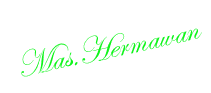
Nah buat anda yang suka menggunakan opera mini sebagai browser idaman silahkan download file installernya.
Semoga tulisan ini dan share ini bisa berguna buat kita semua.

Opera is known as the fastest and smallest full-featured browser. Opera, first of all, is client World Wide Web, that is the program for extraction of the information from WWW as the documents created with help HyperText Markup Language (language of a marking of hypertext HTML).
Low requirements to resources of system. MDI the interface.
You can open without special expenses of memory any quantity of windows inside one working window, having chosen thus a tabulared or cascade mode.
Use Opera Turbo to double your page-download speed on slow connections.
Download Opera now and get more from the Web. Opera lets you surf the Internet in a safer, faster, and easier way.
One of the most full-featured Internet power tools on the market, it includes pop-up blocking, tabbed browsing, integrated searches, and advanced functions like Opera’s groundbreaking E-mail program, RSS Newsfeeds and IRC chat.
You can customize the look and content of your browser with a few clicks of the mouse.
Personalize
• Customize your browser.
You can add, remove or reposition buttons and toolbars or change the entire layout of the browser. It is easy to do… or undo.
• Access bookmarks instantly. The convenient bookmarks bar keeps commonly visited sites and bookmark folders in front of you at all times, allowing instant access. You can enable this toolbar by selecting Opera menu -> Toolbars -> Bookmarks Bar.
• Choose your look and layout. Opera’s vibrant user community has created many beautiful skins and setups for you to try, so you can have a customized look for your browser.
• Create your own shortcuts. Opera offers many ways to perform browser actions, and you can also customize your own keyboard shortcuts, mouse gestures and more.
Tabs
• Look inside tabs. When you hover the mouse pointer over a tab, a preview shows you the content of that page. When you stack tabs, hovering over a stack also shows a preview of the tabs within, and you may select the tab you want to use.
• Recover tabs you closed. You can open tabs that you accidentally closed or website pop-ups that Opera blocked by clicking the closed tabs icon to the right of your tabs.
• Protect a tab from closing. By right-clicking a tab, you can pin it to prevent it from being closed by accident.
• Get a better view of tabs. Visual tabs show a small thumbnail for each website, in addition to the page title and icon. You can drag the tab bar to the desired height to adjust the thumbnail size accordingly.
• Save sets of tabs. You can save your open tabs as a “session” and load it later to open these same pages.
Productivity
• Stay in control of downloads. Download files more quickly. From the Downloads tab, you can keep track of the progress of downloads and even pause and resume them as needed.
• Follow your favorite feeds. Subscribing to newsfeeds with Opera Mail is simple. Just click the RSS link in the address field, click “Subscribe”, and the feed will display under “Newsfeeds” at the bottom of your Mail panel. Now, you can get your RSS feeds right in the browser without using a separate program.
• Keep your spelling in check. The spell checker in Opera shows a red line under misspelled words anywhere you can enter text on a webpage.
• Eliminate distractions. You can block images, pop-ups and plug-ins that you do not want to see. Right-click a page, choose “Block Content” and click any annoying elements to disable them selectively. In the Opera browser, smart pop-up blocking is turned on by default.
• Manage bookmarks efficiently. Give your bookmarks easy-to-remember names or group them into folders to help manage your bookmarks as your collection grows.
• Load plug-ins only when needed. You can choose to have plug-ins such as Adobe Flash load content only when clicked.
• Use convenient apps. Opera Widgets are apps that provide handy functionality such as showing the weather, quickly looking up information or providing entertainment and games.
• Download using BitTorrent. Support for BitTorrent is built in to Opera, so you can download torrents without the need for a separate application.
Search
• Search from the address field. Save time by typing your search query directly into the address field. You can also customize this feature by choosing the search engine you prefer.
• Get suggestions as you search. Search suggestions predict queries as you type, making searching quicker and easier. Google search predictions are now built into the Opera browser, along with Wikipedia, Bing and Yandex suggestions.
• Use any search engine instantly. It is easy to use your favorite search engine whenever you want—from the search field, the address field or even the context menu. You can also add any search engine.
• Find what you need in webpages. “Find in page” is brilliant in Opera. All matching results are highlighted, so they are clearly visible. You can fine-tune your search to match all the text, just the whole word or only the links or the page.
• Smart options for wrong addresses. We’ve all mistyped a web address from time to time. Now, the Opera browser gives you smart options from an error page that lets you search with your entry and gives you suggestions you can click to find the page you want
Latest Technologies
• The fastest JavaScript engine. The Carakan JavaScript engine has been further enhanced to run more quickly than ever! This makes Opera the fastest browser on Earth in many performance tests. Even complex webpages load and run with lightning speed.
• Support for the the latest HTML5. With our latest Opera Presto rendering engine and its leading support for HTML5, websites using the latest web standards work perfectly. The Opera browser supports technologies that enable sophisticated web apps and multiplayer games, and the latest CSS3 such as linear gradients and multiple columns display beautifully.
• Smooth and fast graphics. Everything in the Opera browser is drawn on your screen using Opera’s high-performance Vega graphics library. This enables super fast and smooth graphics, in everything from tab switching to animation on webpages.
• Support for geolocation. You can share your location with geolocation-supported websites such as Google Maps. Rest assured that your privacy is a top priority – you will always be prompted before sharing your location.
Security and Privacy
• Be safe on the Web. The Opera browser features up-to-the-minute information from leading security agencies on exploits, viruses and phishing scams. When you visit sites on the Web, Opera checks this data in real time and warns you when a site is identified as dangerous. In addition, Opera supports Extended Validation certificates (EV) to provide added assurance and trust for secure websites.
• Keep your browsing private. Using a private tab or window ensures that evidence of your browsing history is removed as soon as the tab or window is closed. Now, it is safer to do your banking from a public computer or easier to plan that surprise vacation.
• See your security on websites. An enhanced address field makes it easy to stay safe on the Web. The complexity of long addresses is hidden to make it clear which site you are visiting. A colored badge also indicates the quality of encryption that is used; clicking it gives you detailed information about the site.
• Control website cookies. Opera allows you to choose which cookies you accept or reject. For example, you can allow for different set-ups for different servers.
• Stay up to date. Opera makes it easy to have the latest version of not just the browser, but any extensions and Opera Unite applications you are using. You can have completely automatic updates or be notified when an update is ready for you to install. As always, with Opera, it is your choice.
Developers
• Enjoy integrated debugging. Opera Dragonfly is our integrated debugging environment. Inspect the DOM, CSS, and network traffic and data stores, troubleshoot your JavaScript and take advantage of our unique remote debugging functionality.
• Learn the latest web technology. Dev.Opera hosts articles and discussions on the latest in web technology. Join in and stay in touch with the direction of tomorrow’s Web.
• Make your site shine in Speed Dial. Opera’s popular Speed Dial feature supports beautiful high-resolution icons for sites. To make your site look its best in Speed Dial, learn about how to optimize websites and their icons.
System Requirements: 20 MB of free disk space.
What's New in This Release:
* CORE-32642 Support Ctrl+F5 and Shift+F5 for unconditional reload of web page (bypass cache)
* DSK-352706 Opera 11.60 RPM package will not install on SUSE Linux Enterprise 11

Homepage
Cangelog
Download | WINDOWS
Download | LINUX
Download | MAC
Download | Opera @USB
TERJEMAH OLEH GOOGLE
Opera dikenal sebagai browser dengan fitur lengkap tercepat dan terkecil. Opera, pertama-tama, adalah klien World Wide Web, yaitu program untuk ekstraksi dari informasi dari WWW sebagai dokumen yang dibuat dengan bantuan hypertext markup language (bahasa yang menandai dari hypertext HTML).
Persyaratan Rendah ke sumber daya sistem. MDI antarmuka.
Anda dapat membuka tanpa biaya khusus dari memori kuantitas jendela bekerja di dalam satu jendela, yang dipilih sehingga modus tabulared atau kaskade.
Gunakan Opera Turbo untuk menggandakan halaman-kecepatan download Anda pada koneksi yang lambat.
Download Opera sekarang dan mendapatkan lebih dari Web.
Opera memungkinkan Anda surfing Internet dengan cara yang lebih aman, lebih cepat, dan lebih mudah.
Salah satu yang paling fitur lengkap alat internet listrik di pasar, itu termasuk pop-up, tab browsing, pencarian terintegrasi, dan fungsi-fungsi lanjutan seperti Opera terobosan Program e-mail, RSS Newsfeeds dan IRC chat.
Anda dapat menyesuaikan tampilan dan isi dari browser anda dengan beberapa klik mouse.
Personalisasi
• Sesuaikan browser Anda. Anda dapat menambah, menghapus atau mengubah posisi tombol dan toolbar atau mengubah tata letak seluruh browser. Hal ini mudah dilakukan ... atau membatalkan.
• Akses bookmark langsung. Panel bookmark nyaman membuat situs yang biasa dikunjungi dan folder bookmark di depan Anda setiap saat, memungkinkan akses cepat. Anda dapat mengaktifkan toolbar ini dengan memilih menu Opera -> Toolbars -> Bookmarks Bar.
• Pilih tampilan dan tata letak. Komunitas pengguna bersemangat Opera telah menciptakan kulit indah dan setup bagi Anda untuk mencoba, sehingga Anda dapat melihat disesuaikan untuk browser Anda.
• Buat cara pintas Anda sendiri. Opera menawarkan banyak cara untuk melakukan tindakan browser, dan Anda juga dapat menyesuaikan cara pintas keyboard Anda sendiri, gerakan mouse dan banyak lagi.
Tab
• Melihat ke dalam tab. Ketika Anda membawa penunjuk mouse di atas tab, preview berisi isi dari halaman tersebut. Ketika Anda menumpuk tab, melayang di atas tumpukan juga menunjukkan preview dari tab dalam, dan Anda dapat memilih tab yang ingin Anda gunakan.
• Recover tab yang Anda tutup. Anda dapat membuka tab yang Anda sengaja ditutup atau website pop-up yang diblokir Opera dengan mengklik ikon tab tertutup di sebelah kanan tab.
• Lindungi tab dari penutupan. Dengan mengklik kanan tab, Anda dapat pin ke mencegah dari yang tertutup secara tidak sengaja.
• Dapatkan tampilan yang lebih baik dari tab. Tab Visual menampilkan thumbnail kecil untuk setiap situs Web, di samping judul halaman dan ikon. Anda dapat menarik tab bar pada ketinggian yang diinginkan untuk menyesuaikan ukuran thumbnail yang sesuai.
• Simpan set tab. Anda dapat menyimpan tab yang terbuka Anda sebagai "sesi" dan memuat nanti untuk membuka halaman-halaman yang sama.
Produktivitas
• Tetap kendalikan download. Download file lebih cepat. Dari tab Downloads, Anda dapat melacak kemajuan download dan bahkan pause dan resume mereka sesuai kebutuhan.
• Ikuti feed favorit Anda. Berlangganan newsfeeds dengan Opera Mail adalah sederhana. Cukup klik link RSS dalam kolom alamat, klik "Berlangganan", dan pakan tersebut akan ditampilkan dalam "Newsfeeds" di bagian bawah panel Mail Anda. Sekarang, Anda dapat mendapatkan RSS feed kanan dalam browser tanpa menggunakan program terpisah.
• Jauhkan ejaan Anda di cek. Pemeriksa ejaan di Opera menunjukkan garis merah di bawah kata yang salah eja mana saja Anda dapat memasukkan teks pada halaman web.
• Menghilangkan gangguan. Anda dapat memblokir gambar, pop-up dan plug-in yang Anda tidak ingin lihat. Klik kanan halaman, pilih "Konten Blok" dan klik setiap elemen menjengkelkan untuk menonaktifkan mereka selektif. Pada browser Opera, cerdas pop-up diaktifkan secara default.
• Mengelola penanda efisien. Berikan bookmark Anda mudah mengingat nama atau kelompok mereka ke dalam folder untuk membantu mengelola bookmark Anda sebagai koleksi Anda tumbuh.
• Isikan plug-in hanya bila diperlukan. Anda dapat memilih untuk memiliki plug-in seperti konten beban Adobe Flash hanya saat diklik.
• Gunakan aplikasi nyaman. Widget Opera aplikasi yang menyediakan fungsionalitas berguna seperti menampilkan cuaca, dengan cepat mencari informasi atau memberikan hiburan dan permainan.
• Download menggunakan BitTorrent. Dukungan untuk BitTorrent dibangun untuk Opera, sehingga Anda dapat men-download torrents tanpa memerlukan aplikasi terpisah.
Cari
• Cari dari field alamat. Hemat waktu dengan mengetik permintaan pencarian Anda langsung ke dalam kolom alamat. Anda juga dapat menyesuaikan fitur ini dengan memilih mesin pencari yang Anda inginkan.
• Dapatkan saran saat Anda mencari. Saran pencarian memprediksi permintaan saat Anda mengetik, membuat pencarian lebih cepat dan lebih mudah. Prediksi pencarian Google sekarang dibangun ke dalam browser Opera, bersama dengan Wikipedia, Bing dan saran Yandex.
• Gunakan mesin pencari langsung. Sangat mudah untuk menggunakan mesin pencari favorit Anda kapanpun Anda inginkan-dari kolom pencarian, field alamat atau bahkan menu konteks. Anda juga dapat menambahkan mesin pencari.
• Temukan apa yang Anda butuhkan dalam halaman Web. "Cari di halaman" brilian di Opera. Semua hasil yang cocok yang disorot, sehingga mereka jelas terlihat. Anda bisa fine-tune pencarian Anda untuk mencocokkan semua teks, hanya kata keseluruhan atau hanya link atau halaman.
• Smart opsi untuk alamat yang salah. Kita semua telah mistyped alamat web dari waktu ke waktu. Sekarang, browser Opera memberikan pilihan cerdas dari halaman kesalahan yang memungkinkan Anda mencari dengan entri Anda dan memberi Anda saran yang dapat Anda klik untuk menemukan halaman yang ingin
Teknologi Terbaru
• Mesin JavaScript tercepat. Para Carakan mesin JavaScript telah lebih ditingkatkan untuk menjalankan lebih cepat dari sebelumnya! Hal ini membuat Opera browser tercepat di Bumi dalam tes kinerja banyak. Bahkan halaman Web kompleks memuat dan menjalankan dengan kecepatan kilat.
• Dukungan untuk HTML5 terbaru. Dengan mesin Opera terbaru kami Presto rendering dan dukungan terdepan untuk HTML5, website menggunakan standar web terbaru bekerja dengan sempurna. Browser Opera mendukung teknologi yang memungkinkan aplikasi web yang canggih dan multiplayer, dan CSS3 terbaru seperti gradien linier dan beberapa kolom menampilkan indah.
• halus dan cepat grafis. Segala sesuatu di browser Opera digambar pada layar Anda menggunakan tinggi kinerja Opera Vega perpustakaan grafis. Hal ini memungkinkan grafis cepat dan halus super, dalam segala hal dari tab beralih ke animasi pada halaman Web.
• Dukungan untuk geolocation. Anda dapat berbagi lokasi dengan website geolocation yang didukung seperti Google Maps. Yakinlah bahwa privasi Anda adalah prioritas utama - Anda selalu akan diminta sebelum berbagi lokasi Anda.
Keamanan dan Privasi
• Jadilah aman di Web. Opera browser memiliki fitur up-to-the-menit informasi dari badan keamanan terkemuka di eksploitasi, virus dan penipuan phishing. Ketika Anda mengunjungi situs di Web, Opera mengecek data ini secara real time dan memperingatkan Anda ketika situs yang diidentifikasi sebagai berbahaya. Selain itu, Opera mendukung sertifikat Extended Validation (EV) untuk memberikan keyakinan ditambahkan dan kepercayaan untuk situs Web aman.
• Jauhkan browsing Anda pribadi. Menggunakan tab atau jendela pribadi memastikan bahwa bukti sejarah browsing Anda akan dihapus segera setelah tab atau jendela ditutup. Sekarang, lebih aman untuk melakukan transaksi perbankan Anda dari komputer umum atau lebih mudah untuk merencanakan liburan yang mengejutkan.
• Lihat keamanan Anda di website. Field alamat ditingkatkan memudahkan untuk tetap aman di Web. Kompleksitas alamat lama tersembunyi untuk membuat jelas situs yang Anda kunjungi. Sebuah lencana berwarna juga menunjukkan kualitas enkripsi yang digunakan; mengklik memberikan informasi detail tentang situs.
• Kontrol cookie website. Opera memungkinkan Anda untuk memilih cookie Anda menerima atau menolak. Misalnya, Anda dapat memungkinkan untuk set-up yang berbeda untuk server yang berbeda.
• Tetap up to date. Opera membuatnya mudah untuk memiliki versi terbaru dari tidak hanya browser, tetapi setiap ekstensi dan Opera Unite aplikasi yang Anda gunakan. Anda dapat memiliki update sepenuhnya otomatis atau diberitahu bila pembaruan siap untuk Anda untuk menginstal. Seperti biasa, dengan Opera, itu adalah pilihan Anda.
Pengembang
• Nikmati debugging terintegrasi. Opera Dragonfly lingkungan debugging terpadu kami. Periksa DOM, CSS, dan lalu lintas dan data jaringan toko, memecahkan masalah JavaScript dan memanfaatkan fungsi debugging unik remote kami.
• Pelajari teknologi web terbaru. Dev.Opera host artikel dan diskusi tentang terbaru dalam teknologi web. Bergabung dan tetap berhubungan dengan arah Web besok.
• Membuat bersinar situs Anda di Speed Dial. Kecepatan populer Opera fitur Dial mendukung indah resolusi tinggi ikon untuk situs. Untuk membuat situs Anda terlihat yang terbaik dalam Speed Dial, belajar tentang bagaimana mengoptimalkan website dan ikon mereka.
Mohon maaf jika ada salah dalam penulisan kata
Salam BLOGGER
Tertanda:
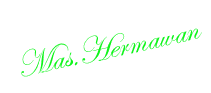
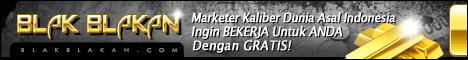











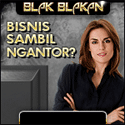




0 komentar:
Posting Komentar